Vi APN Settings for High Speed 4G Internet: How to Set Vodafone Idea Access Point on Your Smartphone for Internet Access
How to Set Up Vi APN For High-Speed Internet on Android?
Vodafone Idea (Vi) APN settings can be set up on an Android smartphone in various ways. Follow these steps to set up Vodafone Idea (Vi) APN settings on your Android phone.
How to Set Up Vodafone Idea (Vi) APN via SMS
You can follow the below steps to receive and set up Vodafone Idea (Vi) APN via SMS on your Android mobile.
- Launch the messages app on your mobile phone
- Type ‘ALL’ and send it to 199 via your Vi SIM.
- You will receive an SMS with Vi APN settings quickly.
- Click on ‘Ok’ to apply new settings.
- Now, all you have to do is restart your mobile and you should be able to use 4G internet.
How to Manually Add or Update Vi 4G APN Settings on Android
If you are still not able to update your APN settings via SMS, then you can set it up manually on your Android mobile by following the below steps.
- Open the Settings on your phone
- Go to Mobile Network and select your Vi SIM card.
- Tap on Access Point Name
- Now, create a new APN and type the Vi APN settings from below.
APN Settings for Vi on Blackberry:
Step 1: You need to click the settings and network connections option on your device.
Step 2: Press the Mobile Network option and the “APN” option on your device.
Step 3:You have to enter the APN information as mentioned below to increase the internet speed on your Blackberry.
APN Settings for Vi on iPhone and ios devices:
Step 1: First, open the Settings app and press the cellular data option on your device. Now, you have to turn on the Cellular Data on your device.
Step 2:Go to the cellular data option and hit the cellular data network on your iOS device. You have to enter the following Vi APN details on the screen of your device.
How to Increase Internet Speed in Vi?
You can increase your Vi net speed by changing your current internet setting to a new one given here. Just save the new fast Vi GPRS setting and start enjoying a better data speed.
What is The Vi APN Setting For iPhone Users?
All the iPhone users need to go to Settings > General > Network > Cellular Data Network > APN. Now, create a new apn setting and set the access point name as “iPhone”. Now, save it and restart your iOS device. I have also explained an alternate method for iOS gadgets.
What is The Vi Network Settings For Windows Phones?
The Windows smartphone users need to go to Settings > Mobile Network + SIM > Mobile Data > APN. Enter the APN field as “WWW” and save it. That’s it, done.
How to get Vi Internet Settings By SMS?
To receive Vi Internet settings, launch your SMS app and create a new message and type “ALL”. Now, send it to 199. Done, wait for the reply message.
What is the Best APN For Vi SIM?
The best APN for vi is www for Android and Windows smartphone users and iPhone for all iPhone users. These are the best Vi Access Point Names for different mobile platforms.
How can I solve the Vi Slow Internet Speed issue?
You can get rid of the Vi slow internet speed issue by applying the best apn for Vi sim given in this article. This could really solve your vi slow net speed problem.
How To Increase Vi Internet Speed By Vi Best APN
- Open your phone’s settings.
- Go to Wireless & Network > Mobile Networks > Access Point Names.
- Click on the Vi SIM.
- Now, create a new APN setting and enter all the details given in the above table.
- At last, save the new internet setting and restart your phone.
- Done, enjoy fast data speed.

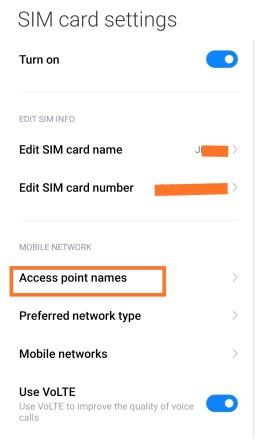

Comments
Post a Comment