Tricks/Methods to increase JIO 4g speed 2022
There are many bypass tricks are present on the internet, that are absolutely fake. Users keep on searching on google like increase JIO speed, how to increase jio 4g speed, how to increase internet speed in jio, how to increase jio internet speed, how to increase internet speed in jio but they fail to get their expected solution.
Introduction
JIO is India’s fastest-growing telecom industry since 2017. After the launch of JIO, people started using it very fast as its JIO services were completely free. Due to this other telecom industries were getting in the loss. Almost half of the mobile users changed their primary sim to JIO.
Although JIO provides unlimited 4G speed internet, its users still get upset when internet speed decreases. Most of the customers find it irritating when their internet speed suddenly decreases when they change their locations.
I won’t say that JIO internet s very slow but if we compare the present JIO speed with its initial days of launching, comparatively its speed has decreased gradually. But with my tested new tricks of 2022, you can increase JIO speed.
Reason for slow JIO speed in 2022
We know the rate at which its customer base is increasing. JIO is penetrating every market and becoming so strong that every 4 out 5 persons are using the JIO network. Due to such millions of Jio users, there is a congestion of data transfer.
And if a particular area has a large number of JIO users then obviously every user will face a slow internet problem due to blockage of data transfer to each device.
Actually, every operator has a certain bandwidth range within which all data of the internet are transferred and accessed by the users.
JIO has enough bandwidth range(850 MHz and 1,800 MHz bands in India’s 22 circles) to provide free internet to all its users. Now if a network is providing a such high-speed 4G internet to its millions of users that too within a selected range of bandwidth, then how come all users can expect to get high-speed data?
We can’t complain about slow speed after the daily data limit. Because this is done officially by JIO. When internet speed is intentionally reduced by the ISPs(Internet Service Providers) it is called Internet Throttling. You can’t do anything about this.
This practice is done to regulate network traffic and reduce bandwidth congestion. Bandwidth/Internet throttling can occur at different locations on the network depending on the number of active users of Jio present in that location.
How to increase JIO speed?
Before proceeding to know about the tricks to increase Jio speed, I suggest that you try to check the speed by changing different positions of the same location. In my case I tested the speed by changing different rooms in my house.
At the end of the day I found a spot near my bed where the speed increased from double digit kbps to 8 Mbps. So roam inside your house and find a location where the speed of Jio is good.
If you don’t find such location in your home then you try out these methods to increase jio speed.
Tricks/Methods to increase JIO 4g speed 2022
TRICK 1- Increase JIO speed 2022 by changing your APN setting
1. Go to the Setting option of your android device
2. Search for SIM cards and mobile networks
3. Tap on JIO
4. Now in this interface, Click on Acess Point Names(APN) present in the 3rd position
5. GO to the + icon present below the screen
6. Add the following APN setting to Increase the speed of JIO
- NAME – JIOLTE900
- APN- JioNet
- PROXY – Not set
- PORT – Not set
- USERNAME – Jio4G
- PASSWORD – Not set
- SERVER –www.google.com
- MMSC – Not set
- MMSC PROXY – Not set
- *MCC – Dont change
- *MNC – Dont change (*both these are our area codes so dont alter the numbers)
- AUTHENTICATION TYPE – PAP
- APN TYPE – Not set APN PROTOCOL – IPv4/IPv6
- APN ROAMING PROTOCOL – IPv4/IPv6
- BEARER – TICK ALL THE OPTION EXCEPT EVDO_0(if your phone does not support more than one option then tick the only LTE)
- MVNO TYPE – Not set
Restart the phone after applying these APN setting
Trick 2- Increase JIO speed in 2022 by Changing LTE Band
ncrease Jio 4G speed For MediaTek processor phones
- Install MTK Engineering Mode from the play store
- Open the application
- Then select ‘MTK Settings’
- On the next window Select ‘BandMode’
- Select SIM slot where Jio SIM is inserted
- Select ‘LTE mode’
Now, scroll down and select band 40 for a great speed or band 5 for the best coverage
Increase Jio 4G speed For Qualcomm processor phones
- Install Shortcut Master (Lite) application from the Play Store.
- Open the app and go to Menu (Present at the top right corner)
- Tap on Search
- Type “Service Menu” or “Engineering Mode” and search
- Open if found and access to change LTE bands
- Open Amazon App
- If your phone doesn’t have Amazon App then install it from the playstore
- Go to the Menu section and tap on Amazon pay
- Scroll down to reach the Reward section
- Tap on All categories
- Download and install the Netvelocity app from the Google Play store
- Tap on the + icon present at the right bottom corner
- Move to network test to see your bandwidth(frequency)
- You can move to different locations of your home to find the required bandwidth
- It can be 850Mhz,1800Mhz or 2300Mhz
- Accordingly, you can check the internet speed of that area
- Install this app- Net optimizer
- Tap on the Optimize button
- Press OK to set the best DNS server
- This app does all the things automatically.
- DNS Changer
- Internet Optimizer Pro
- DNSChanger for IPv4/IPv6
- Net Optimizer
- Opensignal – 5G, 4G, 3G Internet & WiFi Speed Test
- Go To Android Device Settings
- Then visit Storage and USB
- Under Non-system storage, tap on cached Data
- Confirm by clicking OK on Clear Cached Data?
- Now go to Google and search the term “Check internet speed” and click on Run speed Test
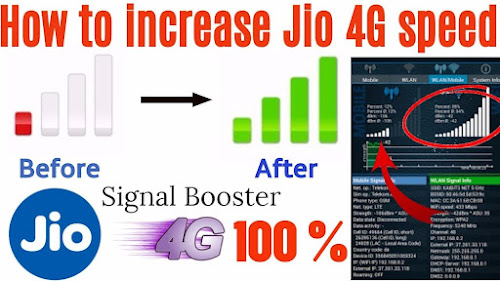
Comments
Post a Comment